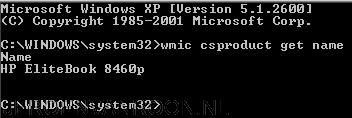Retrieve WMI computer model name
At deployment phase MDT uses WMI to query the proper computer model and only the current model drivers will be injected. In order to get this working properly, you have to use the exact model name in your Out-of-Box Driver tree. To build up an MDT deployment based on the the model name of your hardware you need to now the name of the hardware. To retrieve the proper computer name execute at command prompt:
- wmic csproduct get name
Use this command to get the exact WMI name to determine the computer model. In my case the computer name is “HP EliteBook 8460p”.
Now that we have the computer name in MDT, the correct folder can be created and the drivers can be imported.